
Dena of Fletcher Creek Cottage gardeningDo you enjoy gardening? I grew up with a mother who had a very green thumb (just like her mother), and it gave me a love of gardening. I’ve had a veggie garden all my life, but I’ve never had a fenced-in garden space … until now!

Last year the deer devoured my plants. I realized then that there was no point in growing anything else unless I put up a fence. I decided to DIY a custom garden fence to keep the wildlife out of our garden, and I used Simpson Strong-Tie’s new Fence Planner Software to design a fence that would fit in with our new DIY chicken coop and be functional at the same time.
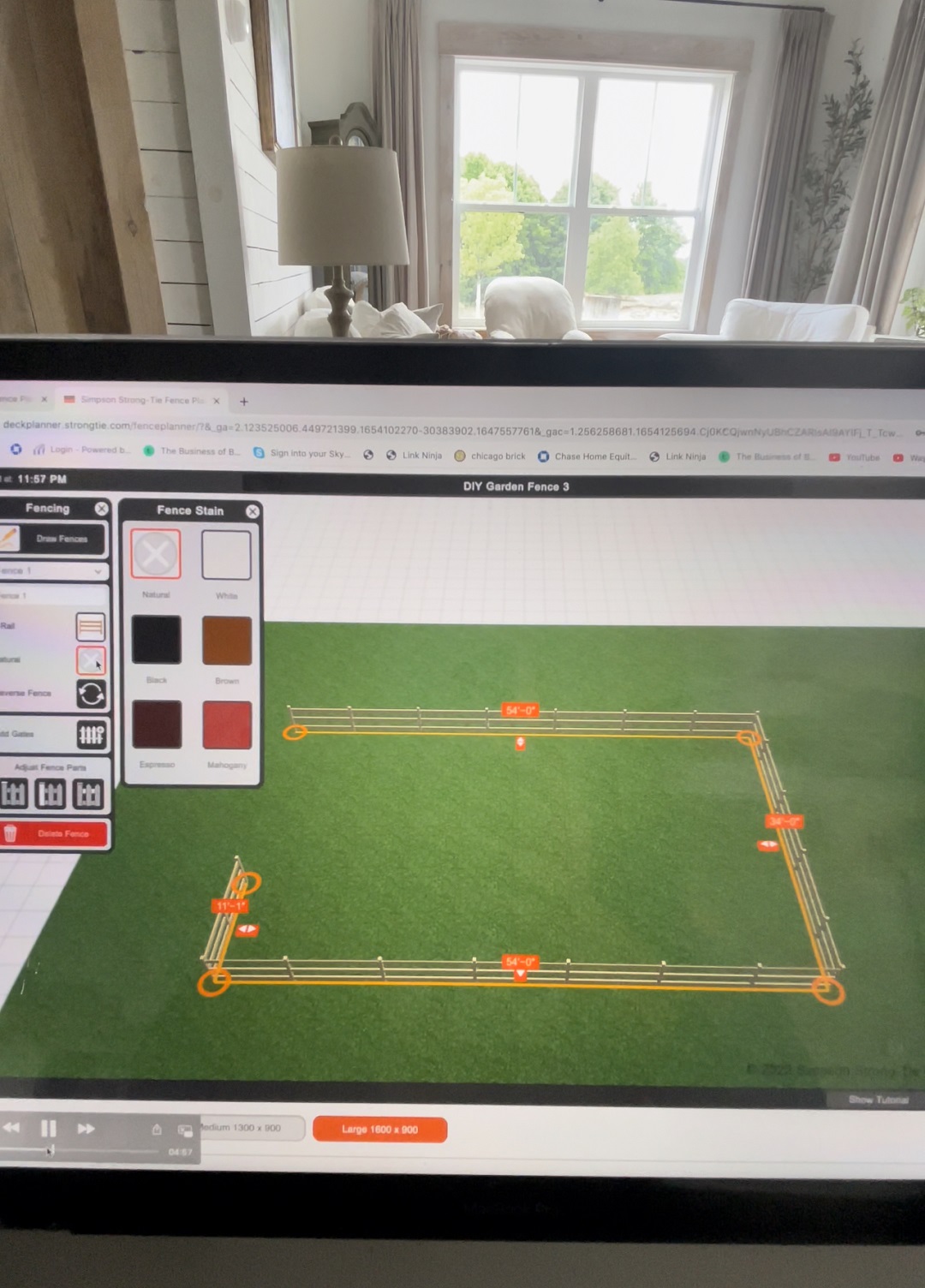
I’d never designed a fence before or built one, so I was thrilled to learn about the new Fence Planning Software by Simpson Strong-Tie. This software allows you to design any size fence using your choice of materials and type of panels, allows you to visualize it in your yard, and then generates a report for all the materials you’ll need. It’s super user friendly and made it really simple for us to design our fence and order all our materials. I love that Simpson Strong-Tie’s Free Fence Planner Software allows you to design a custom fence specific to your needs and desired look!

For the build itself, we used treated lumber to build our fence and gates then added hardware cloth around the entire perimeter on the inside after I painted it.

To secure the connections, I used Simpson Strong-Tie fence brackets, #9 1.5″ Strong-Drive® SD Connector screws, and Simpson Strong-Tie Rigid Tie® angles on the inside corners of the gates.

The black hardware I used on the gates (the locks) I picked up locally at a little hardware shop.

I’m so glad we tackled this weekend project early this past spring because my garden has never done better! Nothing’s getting munched on — except by us.

To see the full build process, check out my YouTube video below, where I show you how I used the Fence Planner Software and brought my fence into being. You can also read more about it all on my blog.
Thank you, Simpson Strong-Tie, for creating the free Fence Planner Software, taking all the guesswork out of this project, and making it so much easier for DIYers like us to build things that will last!


